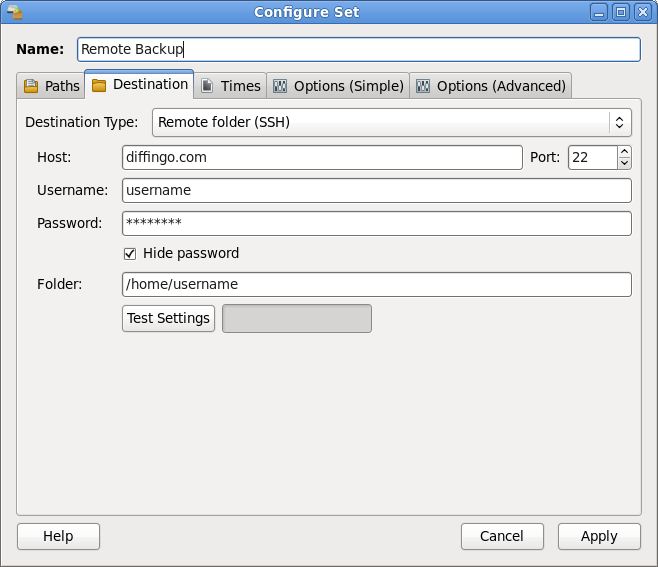The destination tab controls where your backup will be saved to. You may choose to backup to a local drive, removable storage or a remote computer supporting the SFTP protocol (if your computer runs the OpenSSH server, it most likely supports SFTP).
Remember to test settings for remote destinations
If you choose to backup to a remote host, be sure to click Test Settings before saving your set! A typo in the password (and other fields) can leave fwbackups unable to connect to to the remote host, resulting in a failed backup.